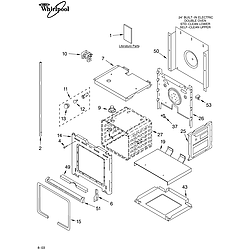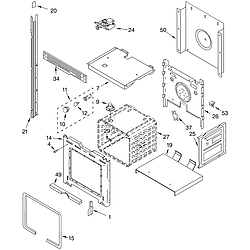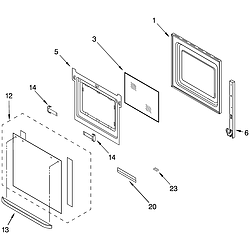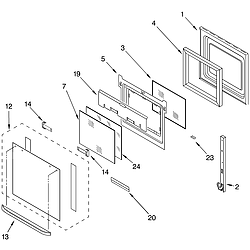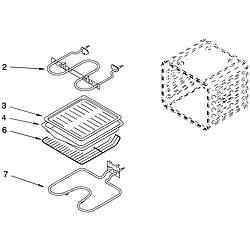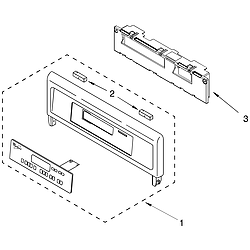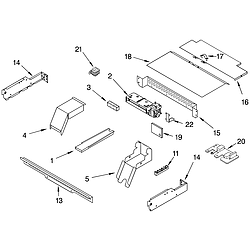Established in 1969 |
|
Whirlpool Built In Oven - Electric RBD245PDB14 Timer Repair
What is the timer/clock part number for the Whirlpool RBD245PDB14 Built In Oven - Electric?

The RBD245PDB14 Built In Oven - Electric uses timer part number 8302319.
Do you have a failed Whirlpool RBD245PDB14 control panel? Click here:
We can repair or replace your faulty Whirlpool RBD245PDB14 timer.
RBD245PDB14 Schematic and Wiring Diagrams
Recent Service Requests
| City | Problem Description | Resolution |
|---|---|---|
| KING OF PRUSSIA, Pennsylvania | Intermitent shuts down, beeps a few times and goes black, then returns to life for a few days, then goes black again. | Awaiting receipt of timer |
| alhambra, California | no digital display | Awaiting receipt of timer |
| South Euclid, Ohio | Panel intermittently fails completely. If turn off from breaker and let rest for few hours, may reactivate and work for some time, and then repeat. | Repaired |
| Paducah, Texas | Oven comes on, but then digital display beeps and goes off. Oven then turns off as well. | Awaiting receipt of timer |
Common problems for Whirlpool Built In Oven - Electric RBD245PDB14 Timer Repair
Are you encountering a similar problem as them? Contact us now and we will try to help you fix your RBD245PDB14 timer-related problem.
I need help determining a fault code we keep getting on our built in Whirlpool oven. Twice now when we use our oven once it preheats we get an E2 F3 code. Could someone tell me what that code means and how we fix it?
Model RBD245PDB14 Error code F2 E6(left side) replaced original key pad with new. One week after install same error code and display blank out. Unpluged and reattached key pad cable but still diplays F2 E6 and display blanks out. Does problem go deeper into control pannel?
MY OVEN WILL NOT PREHEAT, IT TAKES I HOUR TO REACH 350 AND WHEN IT DOES IT DOES NOT FEEL LIKE 350,IT WORKED FINE TILL I SELF CLEANED IT AFTER
Double oven RBD245PDB14 digital message E6 F2 What is this and what do I need to do?
Hi. After the main utility pole in my neighborhood was struck by lightening the control panel on my Whirlpool double oven - Model # RBD245PDB14 wouldn't work. The oven light does go on, but the digital display seems to be dead. It doesn't show anything. I tried turning off the circuit breaker, waiting, then turning it back on, hoping it would reset itself. Didn't work. It does beep when I try to various buttons on the control panel. I get 2 long beeps and then three short beeps, which doesn't seem to be one of the options mentioned in the Use and Care Guide. But no lights, numbers or anything else visual appear on the digital panel. So, could this be a fuse? (Cheap part!) If so, where would I find the fuse on the oven? The schematic on your website shows the part, but not where it goes or how to get to it. Or, could this be a fried thermal overload part? (Also relatively cheap!) Again, where is it and how do I get to it? Or, could I need a new control board? I was referred by one of th
I shorted my range/oven while trying to replace bulb. I unscrewed plate inside oven and must of hit the side while putting it back (yes breaker was on!). Cooktop works fine but clock is dead and so are all controls. Where do i start? Hot Point Model #RB800WJ1WW.
I have an whirpool double oven with a e1 f2 code. Their are a few buttons that don't respond to touch also. I've researched the code and it says its either a loose touch pad conn. or it needs a new touch pad. I tried cleaning the connection and its still doing the same thing. My question is how do i know its the touch pad and not control panel or both. PLEASE HELP! Phil
I have a built in electric oven that has stopped working. I can turn the light on and off - nothing else works. I press the start button and get two long and three short beeps. Is there some way to re-set it. I've tried the circuit breaker.
I have a Whirlpool Double Oven Model rbd305pdb14. We have had recent problems with the oven, but to make a long story short, I have replaced both the display panel and the control board. All worked well for about 1 month until my wife tried the Self Clean option. Now the oven is dead - no display, beeps, or apparent power. I have replace the control board again, but the condition has not changed! What do I do????
How do you install part #8302319 on whirlpool double oven model #RBD245PDB14
Whirlpool accubake rbd245 (pd214) oven has following syptoms: 1. oven preheat starts out fine but display gradually fades to black before the preheat time expires. 2. The elements in the oven turn off at the same the display goes to black. 3. once the display completely fades to black and the heating elements turn "off", the oven emits a series of beeps (2 short and 3 long - like morse code). 4. Happens with the upper oven and the lower oven. Will replacement of "control panel assy. w/ membrane switch (#8300427) fix this or is there more to this? Thanks for any help.
I have a Whirlpool oven Mod. RBD245PDB14 that, at random times, beeps and all lights go out and ceases to function. Also at random times, the indicator lights will turn on and display E6 F2. When I press start, all functions return to normal. This happens over and over again. Is there a part that I can change that will correct the problem? Thanks, Sonny T.
Repairing, reconditioning and rebuilding appliance timers and stove clocks since 1969. Experts in relay boards, washer timers, dryer timers, timer repair, range timers, dishwasher panels and ERCs. |
| ©2025 ApplianceTimers.com - A unit of Macro Point Ltd. Privacy Policy Site Map v20240510 |